# 應用工具
# 漢字加註音標
# 📖 字咍台語IVS字型輸入工具 (opens new window)
輸入「漢字」後,系統能依使用者的設定,自動為漢字加註:「方音注音符號」、「台羅 拚音音標」。
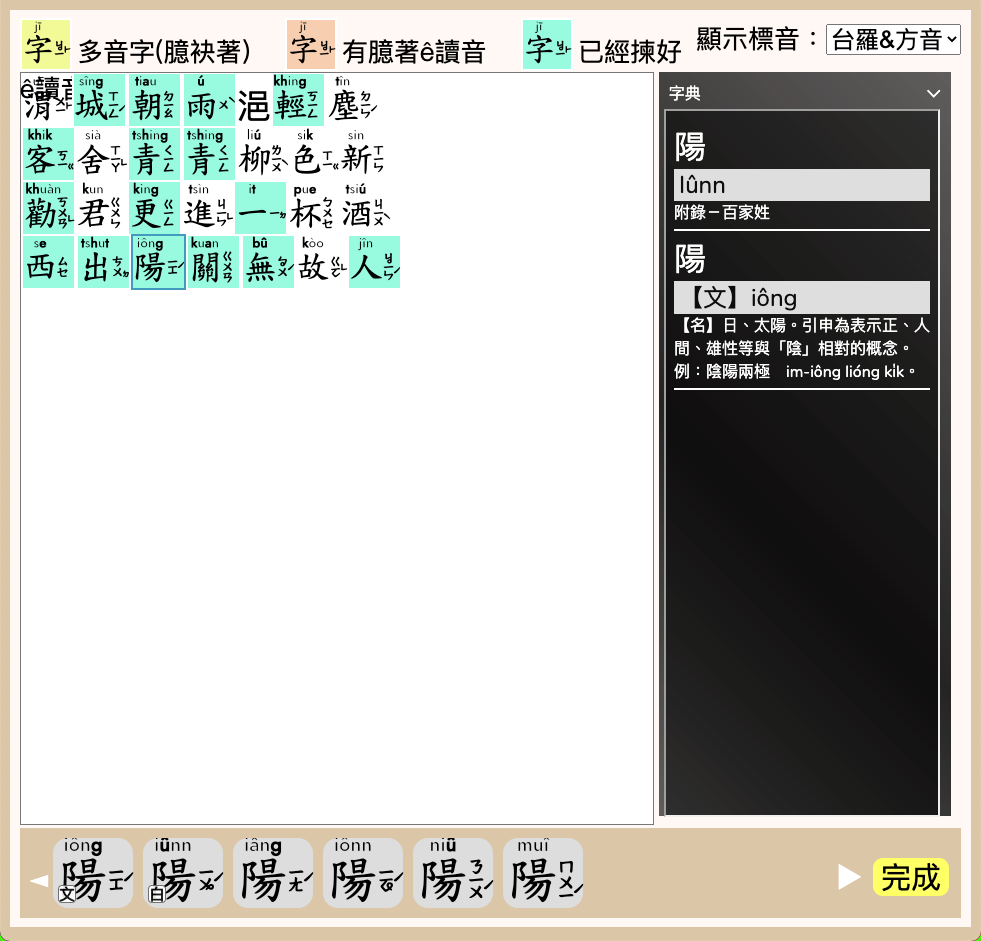
# 📖 網頁文字標注音
在 Markdown / HTML 對中文字加註「音標」:
我
渭 城
渭城
<ruby>我<rt>ㄨㄛˇ</rt></ruby>
<ruby>渭<rt>ui7</rt></ruby><ruby> 城<rt>shing5</rt></ruby>
<ruby>渭<rt>ui7</rt>城<rt>shing5</rt></ruby>
2
3
# 📖 LibreOffice Write
使用 LibreOffice V7.1.0 ,在 Write App 裡內建的「亞洲語言注音標示」 (opens new window)功能,可對中文字標示「注音」。
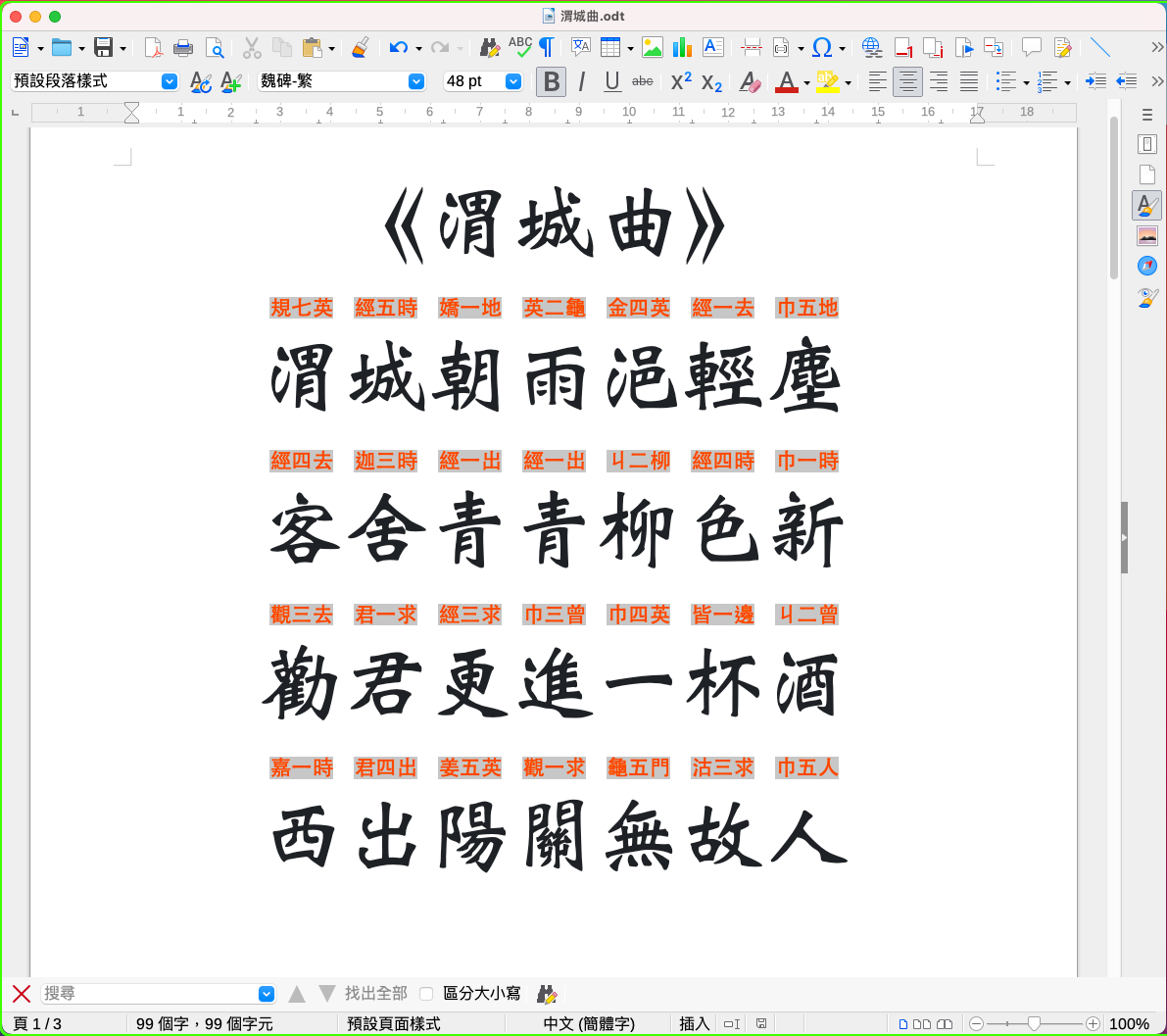
# 📖 ToneOZ.COM 工具網站 (opens new window)
可將中文標上漢語拼音或注音,整齊排版方便閱讀。 最後幫你存為透明背景圖檔,輸出到任何其他文書處理軟體中使用。

# 📖 切韻音系自動推導器 (opens new window)
能將漢字自動加註「音標」;但不提供「羅馬拚音」。
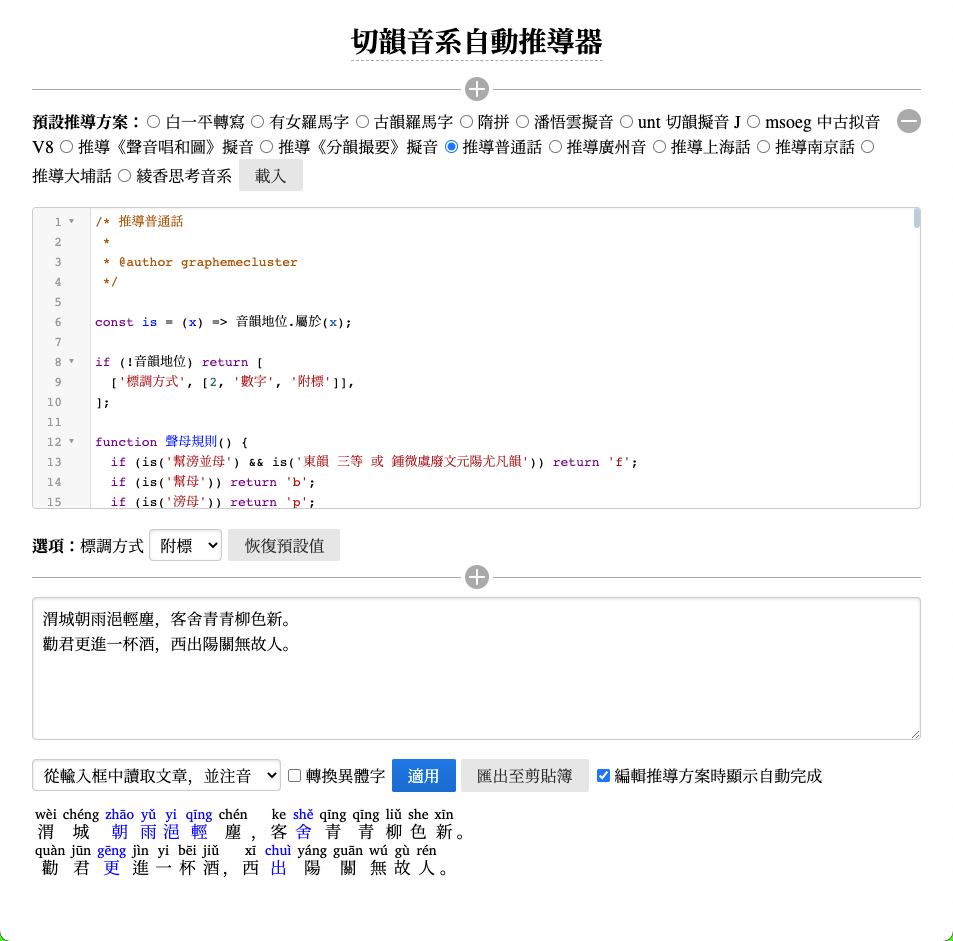
# 字型下載
提供「附加注音符號/拚音音標」,可供下載的中文字型。
# 字咍IVS標音字型 (opens new window)
字咍IVS標音字型(Taigi IVS Font)的《使用說明》 (opens new window)。
# 電腦輸入法
# 📖 教育部台灣閩南語漢字輸入法 (opens new window)
由教育部公佈,可在 Windows / MacOS / Linux 使用的電腦輸入法。
# 📖 信望愛台/客語輸入法 (opens new window)
由民間社團開發,可在 Windows / MacOS / Linux 使用的電腦輸入法。
# 📖 手機用台語輸入法 (opens new window)
可用於行動裝置(手機/平板)的台閩輸入法,含:iOS 、 Android 。
台羅拚音輸入法測試範例
《渭 城 曲》 作者:王維
1 2 3 4 5 6 7 渭
ui7城
sing5朝
tiau雨
u2挹
ip輕
khing塵
tin5客
khik舍
sia3青
tshing青
tshing柳
liu2色
sik新
sin勸
khuan3君
kun更
king3盡
tsin7一
it杯
pue酒
tsiu2西
se出
tshut陽
iong5關
kuan無
bu5故
koo3人
jin5
# Unicode 輸入工具
何謂「Unicode輸入法」 (opens new window)
【註】:
Unicode 目前為止定義了五個平面,其中的第 0 平面 (BMP) 最為重要,其編碼分布請參考連結 (opens new window)。
Unicode 表示式:
- 文件: ㄅ:U+3105
- 程式: ㄅ:\u3105
# 常用字碼
ㄅㄆㄇ ~ ㄧㄨㄩ:U+3105 ~ U+3129
- ㄐ:U+3110
聲調符號:
- 二聲(ˊ):U+02CA
- 三聲(ˇ):U+02C7
- 四聲(ˊ):U+02CB
- 輕聲(˙):U+02D9 ˉ
【註】: 一聲的聲調符號《ˉ》,可在「倉頡輸入法」啟用時,按〔Option〕+〔Shift〕+〔B〕組合鍵,先打開「表情與標點符號」選單,再選取一聲聲調符號。
# MacOS 環境
- 安裝輸入法: Unicode十六進位輸入 (opens new window)
- 輸入操作法: (1)按〔Option〕鍵;(2)輸入 Uniode 代碼。
# Windows 環境
- 安裝輸入法: 輸入法整合器 (opens new window)
- 輸入操作法:(1)按〔`U〕鍵;(2)輸入 Unicode 內碼。
# 程式舘
- pinyin4js (opens new window) pinyin4js 是一個漢字轉拼音的Javascript開源程式舘;適用於 NodeJS 與 Web 瀏覽器。
【Node】
//pinyin4js@1.3.16 or latest
import pinyin4js from 'pinyin4js';
// more detail methods in test
// WITH_TONE_NUMBER--数字代表声调,WITHOUT_TONE--不带声调,WITH_TONE_MARK--带声调
// output: xià#mén#nǐ#hǎo#dà#shà#xià#mén
console.log(pinyin4js.convertToPinyinString('厦门你好大厦厦门', '#', pinyin4js.WITH_TONE_MARK))
//首字母风格
// output: xmnhdsxm
console.log(pinyin4js.convertToPinyinString('厦门你好大厦厦门', '', pinyin4js.FIRST_LETTER))
// or
console.log(pinyin4js.getShortPinyin('厦门你好大厦厦门'))
2
3
4
5
6
7
8
9
10
11
12
13
14
【Browers】
// <script src="./dist/pinyin4js.js"></script>
// output: xià#mén#nǐ#hǎo#dà#shà#xià#mén
console.log(PinyinHelper.convertToPinyinString('厦门你好大厦厦门', '#', PinyinFormat.WITH_TONE_MARK))
//首字母风格
// output: xmnhdsxm
console.log(PinyinHelper.convertToPinyinString('厦门你好大厦厦门', '', PinyinFormat.FIRST_LETTER))
// or
console.log(PinyinHelper.getShortPinyin('厦门你好大厦厦门'))
2
3
4
5
6
7
8
9
10
# 中州韻(RIME)輸入法引擎
# 中州韻輸入法官網 (opens new window)
- Windows 平台:小狼毫 (opens new window)
- macOS 平台:鼠鬚管 (opens new window)
- Linux 平台:
# 輸入法方案管理器
使用「東風破」 (opens new window) 做為管理器,管理各種 RIME 輸入法。
【安裝東風破管理器】
$ cd ~/.local/share
$ curl -fsSL https://git.io/rime-install | bash
$ ln -fns ~/.local/share/plum/rime-install ~/.local/bin
【安裝RIME輸入法方案】
以 GitHub 的容器為來源:
$ bash rime-install jyutping lotem/rime-zhung acevery/rime-zhengma
以 *-packages.conf 檔案為來源:
bash rime-install https://github.com/lotem/rime-forge/raw/master/lotem-packages.conf
# or in short form: "<user>/<repo>/<filepath>"
bash rime-install lotem/rime-forge/lotem-packages.conf
# or specify a branch: "<user>/<repo>@<branch>/<filepath>"
bash rime-install lotem/rime-forge@master/lotem-packages.conf
# 客製調整設定
參考以下文件,對 Rime 輸入法進行「客製」調整:
客製自訂的輸入法,如:《十五音反切輸入法》。
# 變更配色主題
Rime的輸入介面,可客製調整配色主題(skin/theme),參考範例 (opens new window)
#Rime theme
color_scheme_uji_kintoki_light:
name: 宇治金時(淡)
author: GHSRobert Ciang <robertus0617@gmail.com>
back_color: '0xECE2F2'
border_color: '0x573270'
text_color: '0x32705A'
hilited_text_color: '0x705432'
hilited_back_color: '0x7DC4AB'
hilited_candidate_text_color: '0xF1EBF6'
hilited_candidate_back_color: '0x573270'
hilited_candidate_label_color: '0x7DC4AB'
hilited_comment_text_color: '0xF6F1EB'
candidate_text_color: '0x327051'
comment_text_color: '0x705432'
label_color: '0x000201'
# 中古漢語拼音 (opens new window)
Rime 中古漢語拼音輸入方案 (opens new window), 是基於《廣韻》音系,採用 Polyhedron(古韻)設計的中古漢語拼音,又稱「古韻羅馬字」。
中古漢語三拼,採用《廣韻》音系的中古漢語三拼, 每個字第一碼爲聲母、 第二碼爲介音和主元音、第三碼爲韻尾和聲調。
$ bash rime-install middle-chinese
中古漢語拼音輸入法使用的檔案:
- sampheng.schema.yaml
- zyenpheng.dict.yaml
- zyenpheng.schema.yaml
變更設定檔(~/Library/Rime/default.custom.yaml):
patch:
shema_list:
- schema: zyenpheng
輸入測試用文字:《千字文》
1 2 3 4 天 地 玄 黃 then diih ghuen ghuang 宇 宙 洪 荒 yox driuh ghung huang 日 月 盈 昃 njit ngyat jeng crik 辰 宿 列 張 zjin siuh liet triang
# 粵語反切拼音
使用廣東話,透過「反切法」輸入漢字。
輸入法名稱: 呢度單撈粵語切音輸入法 (opens new window)
鑑盤配置:

輸入測試:
- 漢字 = 聲母(上字)+ 韻母(下字)+ 聲調
- 廣 =〖瓜〗+〖方〗+〖二聲調〗 = 【X】+【J】+【2】
# 參考
# Rime 設定範例
patch:
switches:
- name: ascii_mode
reset: 0
states: [ 中文, 西文 ]
- name: full_shape
states: [ 半角, 全角 ]
- name: simplification # 轉換開關
states: [ 漢字, 汉字 ]
schema_list:
- schema: luna_pinyin
- schema: blg_tai
- schema: jyut6cit3
- schema: jyut6ping3
switcher:
caption: 切换输入法
hotkeys:
- Control+grave
caption: "㉆"
abbreviate_options: true
fold_options: true
option_list_separator: "・"
menu:
page_size: 10
style/font_point: 24
#style/color_scheme: uji_kintoki_light
style:
color_scheme: psionics
horizontal: true
inline_preedit: true
candidate_format: "%c\u2005%@ \u2005"
font_point: 16
label_font_point: 14
corner_radius: 5
border_height: 0
border_width: 0
# 反切輸入法
如何使用 Rime 輸入法引擎,建置「反切」拼音輸入法,參考範例: 粵語反切輸入法 (opens new window) 。
